Tuesday, January 4, 2011
Free Hide Folder
As the name implies, Free Hide Folder is used to hide important folders in your computer. If you have secrets to hide a folder without having to buy commercial software, maybe you can try Free
Hide Folders which can indeed be used to hide as well as restrict access to a directory in Windows.
Required to undertake its own program we have set a password in advance at the first time the application is run. So, even if for example there are other computer users know this program, he will not be able to enter to display the folders that you hide.
In addition to the hide and unhide the folder facility, provided the backup feature that can be used to backup a selected folder, for example to a folder or a specific media just in case if the folder to be hidden because of system problems.
Every time you use Free Hide Folder, the registration window will appear that invites you to give a donation (donation) in order to develop the software, but if you are not willing to donate, then please click the Skip button. Software which is expressed as a freeware (free software) for both commercial and non-commercial use can be used in full, with no time limits or feature usage.
Free Hide Folder can be run on Windows 9x, ME, NT, XP, 2003, Vista, until Windows 7. Software size is very small, which is 875 kb with a license that is absolutely free (NotePad). Here are the main features of Free Hide Folder:
• Hiding the folder you want.
• password protection when running program.
• No file system structure that needs to be modified.
• Easy to use.
• 100% FREE, and this software does not contain spyware, adware or viruses.
To use this software, you need to install it first. Do I run the installer Free Hide Folder Security folder.
When the installation process has completed, please run this software. How to use it fairly easily, the first time you run this software please create a password that you want on the box that has been provided, then click OK. If the Registration dialog box appears, click Skip. To start a hide folder, just click the Add button and please find the folder you want to hide, then click OK. Wrong!
Lhoo .. continue how dong how to restore or display the folder that has been hidden? Ehhmm! It's easy, you simply open the program Free Hide Folder and then select the folder you want to view and click Unhide. Or if you want to display it permanently, click Remove.

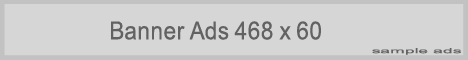



0 comments:
Post a Comment